





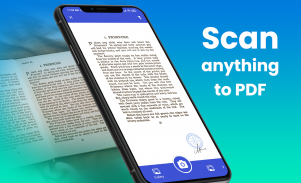



وصف لـ PDF Scanner - Document Scanner
Cam Document Scanner_ PDF Creator converts the user’s smart phone in to a document scanner and PDF creator. This application helps the user to scan, store, sync and collaborate across smartphone.
Cam Document Scanner_ PDF Creator is here to facilitate the user as the user needs to scan the documents or wants to share a PDF file so this app coverts the smart phone into a portable scanner to rescue the user from these sort of situations, there are also some additional features in Cam Document Scanner_ PDF Creator to make the document to look more professional and visually more attractive.
Features of Cam Document Scanner_ PDF Creator:
-Scan your document, photo, id card, white board, business card
-Enhance the scan quality automatically/Manually.
-Enhancement includes smart cropping and many more.
-Turn scanned documents into clear and sharp PDF.
-Arrange your scanned doc in folder and sub folders.
-Share PDF/JPEG files.
-Upload scanned documents to the cloud like Google Drive, Dropbox etc.
-Scan QR Code/Bar-code.
-Share scanned QR Code.
-Can create PDF in different sizes from A1 to A-6 and like Postcard, letter, Note etc.
Scan any kind of document with Cam Document Scanner_ PDF Creator like office document, book pages, novel and important documents, capture or scan tax forms, tax receipts, notes, id cards and business card just with the smart phone and save them with a single touch as an image or a PDF. Cam Document Scanner_ PDF Creator uses the device camera to scan, the user can rearrange crop and can give some artistic effects to the scanned document.
Cam Document Scanner_ PDF Creator provides the best feature that allows the user to edit its document after scanning it. The editing features has the option to crop the document, rearrange the pages of the document if it has multiple pages, the user can give effects to every single page of the document separately according to his own taste. The application has the feature to resize the page according to the need after scanning the document.
Scan and save documents, notes, id card and business cards with Cam Document Scanner_ PDF Creator and increase the productivity by eliminating time spent looking for documents, notes and other such things. Whether you are using it for business use or education Cam Document Scanner_ PDF Creator will help you save and share documents with clients and colleague with just a single touch.
How to use Cam Document Scanner_ PDF Creator:
-Install the app and use your device camera to scan all kinds of documents.
-With this incredible utility application, retain the quality of the original hard document without turning them into blur images.
The most interesting feature that makes Cam Document Scanner_ PDF Creator unique from is that it gives its user the cloud storage to store and save the pdf files and other scanned files as backup. This feature allows the user to get the files in any device after downloading the application and logging in the cloud storage. This gives the user the option to recover the files anywhere anytime in the hour need. The cloud storage gives the user extra space in the device to store the scanned documents.
Cam Document Scanner_ PDF Creator comes with the additional feature for its users that this app has QR code scanner and Barcode reader which allows the user to scan the codes in middle of the shopping to compare the online prices and the market prices, user can scan the codes to visit the official website of the product in order to get more information or to decode the encrypted information in the code shared by someone.
Cam Document Scanner_ PDF Creator is designed to help professionals, accountants, property dealers and students to scan, store and collaborate documents by keeping track of all-important documents and saving them digitally on different platforms.
Download Cam Document Scanner_ PDF Creator now for free from play store and make your smart mobile more productive and useful.







